Cyberoam Hotspot Setup
Cyberoam Hotspot Setup
Home > Cyberoam Hotspot Setup
Cyberoam Firewall Hotspot Installation Guide
Obifi has direct API integration with Cyberoam. In this way, you can automate the installation by giving API authorization.
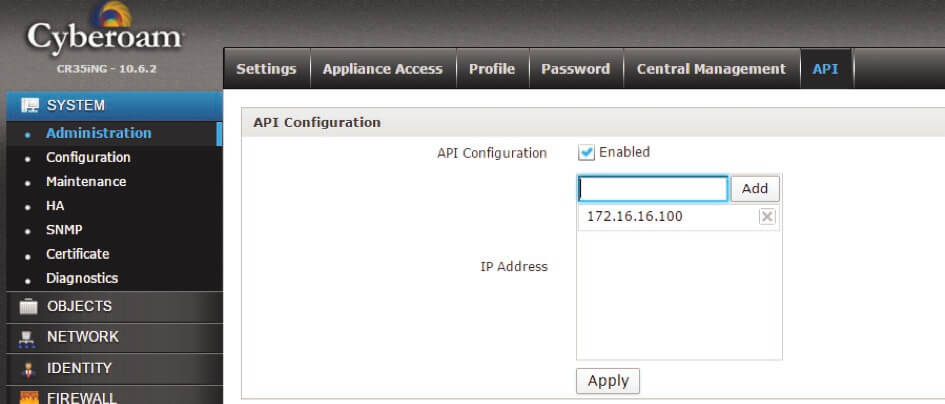
1. System > Administration > API -follow these steps.
2. API Configuration enabled.
3. In the IP Addres section, enter the IP Addresses written on the Obifi panel.
4. click the APPLY button and complete the process.
After completing these steps. You can continue the setup of your router via Obifi Panel. The panel will guide you.