Watchgurad Hotspot Setup
Watchgurad Hotspot Setup
Home > Watchgurad Hotspot Setup
WatchGuard Firewall Hotspot Installation Guide
Add a new router via the Obifi panel and choose WatchGuard as the brand. After completing the registration, go to Authentication -> Hotspot -> External Guest Authentication on WatchGuard.
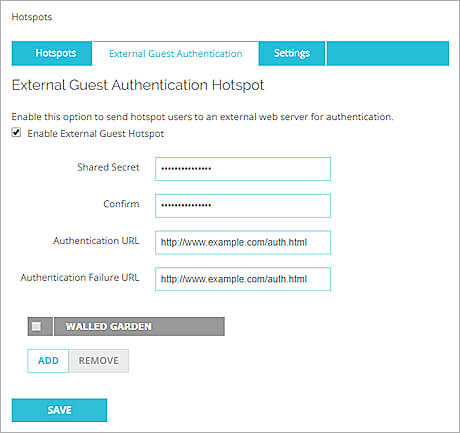
1. Select Enable External Guest Hotspot.
2. In the Shared Secret section, enter the key given on the Obifi panel.
3. Re-enter the key in the Confirm sectiom.
4. In the Authentication URL section, enter the url on the panel.
5. In the Authentication Failure URL section enter the url on the panel.
6. Add to the Walled Garden section to the list on the panel.
7. Click the SAVE button to save the changes.
After completing these steps. Go to Interfaces section from the menu, after selecting the interfaces you want to broadcast hotspot, select External Guest Authentication option in SELECT HOTSPOTS option.
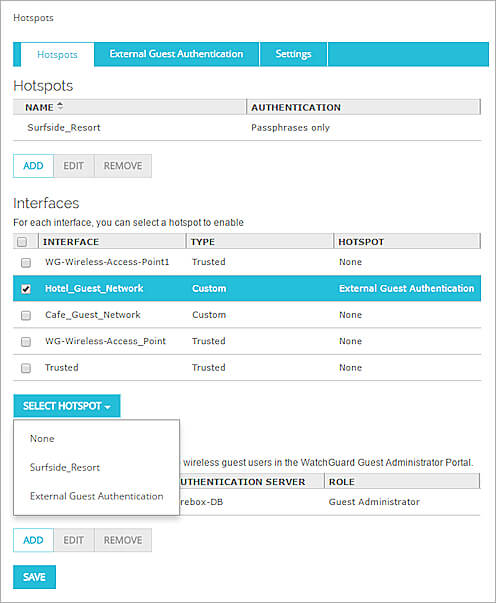
After making all the settings correctly, you can click the SAVE button and try the system.